Ever since I have gotten my new Macbook Pro (Late ’08/Unibody) I have been constantly worried about dust getting into the keyboard. As the keyboard is built in with the body, any cleaning or malfunction will require disassemble of the entire unit body then unscrewing tens of tiny screws and possibly void your warranty as well. I buy a laptop to be used, not constantly worried about it.
So I went and do what everyone would. Get a thin silicon keyboard protector sheet that will cover the entire keyboard. At that time, there weren’t many to choose from so I grab whatever comes first. I’ve tried from disposable single use thin plastics sheets to silicon cover. But it was not reusable, blurs/block lettering and backlight or gives you mushy feeling when typing.
I then came across on Moshi Clearguard when I was looking to see if anyone is having any problem with unprotected keyboard as I was giving up on the protector. I took the final bet on Moshi Clearguard as it looks like it was design without the issues I have with other keyboard protector.
See what I like about it and not after the jump.
There is one feature that I really like about it;
0.1 mm thin non-toxic engineering-grade thermoplastic urethane.
Crazy name for a plastics huh but it doesn’t have the dust magnet and mushy feeling of silicon, does not melt on high temperature, washable and only interfere a little with typing.
The thinness also allows really high transparency. You really wouldn’t know it was there until you type on it. I didn’t believe in the shots they have it on their website until I seen it myself. See some of the shots I took myself below.
How about the texture? Hm. It still have the plastics feels to it but a high-grade one like ABS but doesn’t interfere a lot with tactile feedback of the keys too much. It is shiny a bit. Oil stain can be seen easily. The non-sticky surface allows you to wipe it using tissues (yes! it wont stick like silicon).
As for the heat issues when using it, I have not seen any difference on my macbook temperature yet but I don’t think it is going to trap a lot of heat. I’m not sure about the air intake from keyboard though, is it true?
Of course nothing is perfect. With the thinness it also comes with a small flaw. When you press on the side of the key near the edge (especially corners) the sheet will lift up and letting some dust enter. It’s not a big deal as the underside is non-sticky so you can just lift it and blow the dust away.
So do I recommend this? Yup.
For me, it was either this or no protector at all.
On the side note to all my friends, family and readers alike. Happy Chinese New Year!
Update: There is some concern about the gap on the function keys, so I posted a photo showing the gap. Been using it for a few weeks, other then that hardly visible gap the protector doesn’t move around. Moshi said that it is like that as it was designed for not only the new unibody MB/MBP but as well for he old MB/MBP, MacBook Air and Apple BT wireless keyboard which had a larger function keys.
After a few months update: Reader RedSteven commented about a cloudy look which is difficult to wash off after a while. I had it on mine as well now and it is still there even after washing it with a bit of dishwasher liquid.
This seems to only appear on the ClearGuard and keyboard beneath still look brand new.
It still does it job, so I will keep using it. Just keep in mind about the cloudy look after a while.





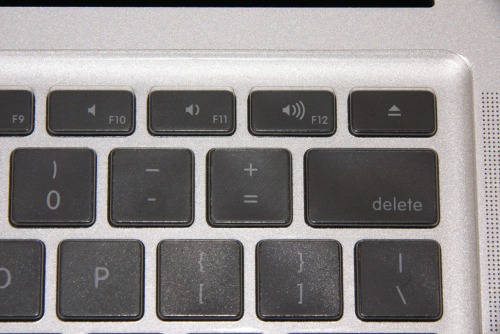


I am also Mac user with similar keyboard. Never realized there is this protector. Why so kiasi about the dust? Just use brush or hair dryer to blow it away la… LOL
@twilightzone: What if you blow it to the components below? and I eat near my macbook sometimes :P. I know! (>_<)
Hey xenohawk thanks for the review, ur blog will be book in my rss , i wish u Happy chinese new year also
ohh btw u should add ur facebook so reader can add u
@jono89: Thanks for the suggestion, I will add my twitter and facebook to my blog soon.
xenohawk,
One quick question for you in respect to your CG. Are your escape, F1-F12, and eject keys slightly too big? Or is it just my unit?
@isaki87: Yes it is a bit big by a millimeter. I think this is on purposed as all the other silicon protector I tried have even bigger gaps.
Hi. do you mind taking a picture with the focus on the upper right hand corner of the keyboard? I would like a better idea of what the ill-fitting function keys are like.
My clearguard has the top edge sticking out of the recessed area because of the extra gap.
when i emailed moshi, they said it was to fit the original macbooks as well as the unibody, because the original macbooks had larger function keys.
@Andrew: I took a photo of that and updated my review. Does yours looks like that?
yes. mine looks similar.
however, i saw this
http://forums.hardwarezone.com.sg/showpost.php?p=35528557&postcount=216
and it looks like it is flush. when i talked to moshi, they said that there were plans to make a unibody specific one, but none exist. perhaps they actually DO exist right now.
@Andrew: I think it is the same, enlarge the second picture, look at the F12 keys. See that the top corner doesn’t match the keys as well.
It is really hard to capture on camera, I had to take like 4-5 shoots w/wo flash to get it show on the photo clearly.
thanks. I didn’t even try to enlarge it. When i saw that picture, i was looking to see if the top edge extended out of the recessed area.
here is a pic of mine. there is definitely space and it definitely extends out.
@Andrew: Yup, looks like mine. I’m fine with it as long it doesn’t move around (which it didn’t).
mine is still pretty clean without any protectors ^^
@k: Hey there! been a while eh
I leave my macbook open all the time as I used it as desktop replacement as well :P, so some protection is needed hehe.
I’m thinking about getting the clearguard….
How much of an issue are the ill-fitting function keys? Do they feel different because they don’t fit?
How noticeable is the clearguard (feeling-wise). Just barely?
@RedSteven: Other then the said visual gap it fit snugly 🙂
As for the feeling, I can’t say it will be completely transparent as it still does have a bit of that plastic feel to it but it is definitely lesser then the ones I have tried. For the key feedback it is more or less like typing through a thin piece of cloth.
I was interested in this because I hate the greasy fingerprint look of the bare keys. I was hoping this protector would alleviate that problem, but it sounds like it does not? Thoughts?
My ClearGuard gets a tiny bit of a hazy look where my finger’s hit the keys.
I used my MBP for at least a month before getting the ClearGuard, so I don’t know if that haze is from pre-existing fingerprints on the keys getting on the bottom of the clearguard… or from brand new fingerprints on the top of the clearguard.
Oh, and it did not totally alleviate the problem of the keyboard making an imprint on the keyboard. In fact, it could actually make that problem slightly worse I guess, since it’s adding a tiny layer (albeit no more than a millimeter thick) between the keyboard and the screen. It’s not horrible though… I suppose I could just get off my ass and wipe the screen down tonight.
Also, there IS a distinct feel to the clearguard, but it’s something that I got used to after a day or two (as did my sister with hers).
In closing, I’m sort of on the fence as to whether I would have bought it if I had the chance to do it all over again. I guess I probably would though, if only because it’s a hell of a lot easier to clean the finger grease off the ClearGuard (which you can wash in the sink with some soapy water) than cleaning your integrated keyboard.
@Lank & RedSteven:
After using it for a month I also did notice the hazy look where my my finger hit but it did not had imprint on the keys behind it.
I tried to use it without the ClearGuard for a while and sure enough the grease came back and cleaning the keys is a lot worst then ClearGuard. So I rather stick with hazy look a bit then cleaning greasy keys everyday.
As for imprint keys on the LCD, well that is to be expected since I had it even on naked keyboard. I just used a thin microfiber cloth to cover it before I close.
Hi Xenohawk. Thank you for your awesome review. I just bought the ClearGuard today because of your review and photographs. Moshi should thank you for that. :). Originally I was going to get the iskin. Does it make the keys less slippery?
@Alvin: It is less slippery when compared to the naked keyboard. I have the iSkin as well but I find it too thick thus harder to type on.
I too have just purchased the Moshi Clearguard, and the Iskin Protouch and I love the Moshi!.
It’s so transparent, thin, easy to apply and doesn’t attract dust like the iskin seems to do.
It took me hours to clean the iskin and get rid of all the dust , with the Moshi it fit right on straight away without having to stretch it and move it around.
I am buying another Moshi now, I love it so much.
Goodbye thick, crappy silicone and hello perfection!
Oh and the space above the FN keys people keep whining about! CMON! its no biggie for goodness sakes, the Moshi fits like a glove! there is nothing wrong with the space on the FN keys as you don’t notice it unless you have OCD and inspect everything constantly for failures in perfection
I just got a 17″ MPB the new model with the matte screen and I bought the Moshi Clearguard with it due to this review. I really like it and used to it already.
My only concern is when its closed does the screen touch the keys and if so what should I look out for? I was told the Matte LCD Screen is slightly harder to clean than the glass on the glossy screen, so what should I do? Take it off before i close it and put it back on or what other options are there?
Well the clearguard adds another (albeit very thin) layer above the keys, so there’s a greater chance of the screen making contact.
That said, it’s easier to keep your clearguard clean than it is to keep your keyboard clean (you can wash the clearguard with soap to get off oil from your fingers; you can’t stick your keyboard in the sink).
So even without the clearguard, I think you’d still get marks from the keyboard on the screen.
I have a microfiber cloth that came with the sleeve I keep my MBP in. It’s fitted to the size of the keyboard, and the idea is that I can place it on top of the keyboard before I close the computer. That way the screen stays clean.
The reality is that it’s usually not worth the hassle for me to do that (I don’t want to have to dig it out of my bag and place it on top of the keyboard every time i close the computer).
So when my screen gets dirty, I use a solution of isopropyl alcohol and water (not too much alcohol) and use that to clean the screen with a microfiber cloth.
It might help to wipe the screen dry with another microfiber cloth to prevent water spots from forming.
Regarding the opaque issues I think I might have solution for it. It seems washing with soap doesn’t actually help (probably worst) removing it. I find that using q-tip to gently scrub under the cover remove it.
You can use some force if it is really stubborn but don’t crumple it as it will be permanent. Got this tip off the apple store review.
Thanks @ RedSteven
Interesting link there, xenohawk. I’ll give the q-tips a try, but there’s NO WAY I’m using baby oil on it like the reviewer suggested lol.
It’s not worth my making my keyboard greasy.
the cloudy look is actually some water/steam, for me i just hang it in front of my air conditioner for a night and it’s all gone
What?
Sounds like you washed it but didn’t let it dry fully before putting it back on, or perhaps you’re in a very humid environment.
The cloudy look on mine is certainly not due to water, though : \
Btw, Vince, how long have you had yours?
i have it for a two months and didn’t wash it. but i do live in a humid place(hong kong)
i saw some chinese blog mentioned it’s due to the material so tiny water partial can stuck inside.
try it with air conditioner or humidity absorber.
just to mention that blog said don’t do it with dryer cause it’s too hot and will damage your clearguard.
for your information
http://rakunamac.pixnet.net/blog/post/24253853
Interesting finding @vince, didn’t know it was small water droplet that is trapped in the material. I guess I can try it with airtight container or ziplock bag with some desiccant inside it.
interesting find… I’ll have to try that too.
I’m afraid it didn’t work.
A couple of days ago I washed my Clearguard well with some regular dishwashing soap and water, and then dried it with paper towels.
Then, I put it in a sealed container with dry rice (which acts as a desiccant) for about 24 hours.
No significant change in the “cloudiness”.
I had the same “cloudy” cleargaurd after a few months of use, so I tried this today… so far it seems to have brought it to it’s original clear luster with no greasiness that using baby oil would potentially give.
I used about a tablespoon full of “car wash with wax” in about a third of a gallon of warm water. The car wash was pure liquid, not the type with the “micro wax beads” or stuff like that. I gave it a good scrubbing front and back using a few q-tips.
After a rinse in some clean water, I dunked it in a solution I made with some warm water and some of this Armor-All brand “wax while you dry” stuff. It looks like hair conditioner and when you use it on the car you just squirt it on and it’s supposed to wax the car as you wipe it down. I had to use a whisk to make sure the wax as you dry stuff was not clumpy in the water. I gave it a few dunks in that solution.
I gave the clearguard another q-tip scrub with that solution and then dried the clear gaurd on a paper towel while wiping it (with some decent pressure) with another paper towel.
So far it’s still nice and new looking whereas any other method I tried to remove the cloudy action on the clearguard would return immediately after the clearguard was dry. Hopefully it will stay un-cloudy for longer than a few weeks as the cloudyness brings more attention to the clearguard than when it’s nice and new where nobody even knows you have a keyboard cover at all.
I’ll post an update in a few days to let everyone know how this cleaning process works. 🙂
So I’ve been using the cleargaurd for a couple days since I gave it my special cleaning, and it still looks brand new with no sign of the “haze” or cloudiness yet. I’ll give another update later!
my god, that’s one hell of a cleaning you gave it lol.
problem is we don’t know if it was the “car wash with wax” stuff, the Armor-All stuff, the mechanical action of the q-tip scrubbing or paper towel scrubbing.
It appears to me that the mechanical action does seem to help a little bit. Just now I tried scrubbing the underside of the clearguard (the part that touches the keys) with both my finger and with a q-tip, and in both cases the parts that I scrubbed look more clear than the rest of the clearguard.
But cleaning the whole thing like that would be very laborious, especially getting in the corners of all the “keys”
@NewMacGuy: wow, I wont even think of using anything other then clear water to clean it. But so far the only one that work for me is like what RedSteven is using (scrubbing using q-tip).
It is really hard to clean each of it, I only managed to clean the cloudiest ones.
Still no sign of the cloudiness guys! I do need to give it a rinse due to some crumb action in between the keys 🙂
Hey, how about the screen? my friend who has one of these complained that there were white imprints on his screen from the keyboard protector. Does this happen with moshi?
@Kmac88: From my experience this will happen even without the cover. You can used some thin cloth to cover the keyboard before closing or apply LCD film like RadTech Clearcal.
the moshi clearguard is terrible. i have a brand new 13 inch macbook pro and it is way to short on the sides, it barley floats on top of my keys . the worst thing i have ever bought in my life.
Sorry to hear that gambino. You’re the only one that seems to have that problem though.
Have you tried contacting Aevoe about it?
ANYWAY, it’s been a while since I’ve cleaned my ClearGuard. Today I gave it a VERY thorough cleaning using dishwashing soap and a soft sponge. I meticulously cleaned every “key”.
I see no major change in the cloudiness.
Maybe I’ll try sticking it front of the air conditioner as has been recommended in the past………
The reason I don’t have much faith in that though is because I once left it in a sealed container with rice in it (making sure there was rice both below and above the clearguard) for a few DAYS… and that didn’t help at all.
I’ll let you know if the AC helps though.
You know what… I spoke too soon.
I hadn’t let the Clearguard completely dry yet when I posted that last comment.
I didn’t leave it in front of the air conditioner or anything… I just left it out on a dish towel for a couple of hours after cleaning it with the sponge/soap.
While it still doesn’t look brand new, it will once again be invisible to most people who look at my keyboard (whereas yesterday, everybody knew I was using a keyboard cover, or thought that my keyboard was extremely dirty).
i smoke near my mbp….. i think i need this stuff
i had the moshi clearguard for my macbook pro keyboard, it got dirty abit cloudy, and only radtech omnicleanz can clean it, its like brand new after i use omnicleanz with its optex cloth, you guys can try it out.
Have you solved the cloudy issue? I have same problem and am looking for solution.
I think i’ve found a straightforward method of cleaning the clearguard.
You’ll need lysol wipes (I used the 4-in-1 disinfecting wipes), a fan, a paperweight, and a microfiber cloth.
Thoroughly wipe down the clearguard on both sides with a lysol wipe. Get into every crevice, including under the keyes, and between the keycaps.
Then paperweight your clearguard on top of a fan, perferably tilted up to the ceiling. Leave it until it dries, then flip, etc.
Only after the clearguard has thoroughly air dried, wipe off the dust collected during the drying process with a clean microfiber.
You may end up with a few small smudges on the corners like i did, but it may be possible to remove them with a q-tip during cleaning.
But overall, no smudges. no cloudiness! (and I’ve had my cover for over a few months now)
my fingerprints always stick on my clear guard.. 😦
Did you try vinegar to clear it ? If the cloudy marks are limestone from the washing water, that should do it.
If you use that for about a month you will notice a smudge layer UNDER the clearguard. I brought a new MBP 2011, and a brought a ClearGuard, and applyed it before the first use of the computer. _Never_ disassembled the ClearGuard. And mysteriously the smuge layer BETWEEN the keyboard and moshi every day becomes thicker and thicker.
ClearGuard did not work. I’m very diasspinted…
Does it leave a mark on your screen when you close your laptop? Thanks.